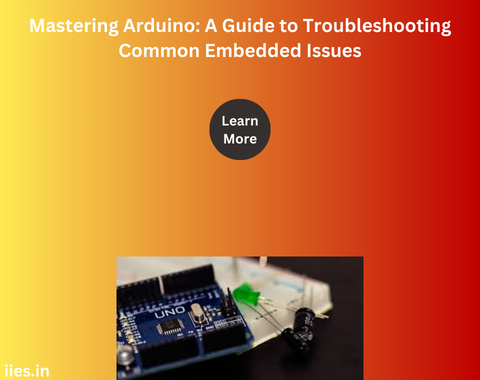1. Power Supply Problems
One of the most frequent issues with Arduino projects is inadequate power supply. Arduino boards typically operate on 5V or 3.3V, depending on the model. Insufficient voltage or current can cause erratic behavior or prevent the board from functioning altogether. Ensure that the power source is stable and provides the necessary current. For projects requiring additional components, consider using an external power supply with sufficient capacity.
2. Code Upload Failures
Code upload issues can stem from various sources, including incorrect COM port selection, driver problems, or issues with the board itself. Verify that the correct COM port is selected in the Arduino IDE and that the appropriate drivers are installed for the board. Additionally, check the physical connection between the board and the computer. Faulty USB cables or connectors can also disrupt the upload process.
3. Compilation Errors
Compilation errors occur when the Arduino IDE fails to convert code into a format the board can understand. These errors can be due to syntax mistakes, incorrect library usage, or outdated code. Carefully review error messages and debug the code accordingly. Ensure that all necessary libraries are installed and up-to-date, and verify that the code adheres to the syntax rules of the Arduino programming language.
4. Sensor and Peripheral Integration Issues
Integrating sensors and peripherals with Arduino boards can be challenging, particularly when dealing with compatibility issues or incorrect wiring. Consult the datasheets and documentation for both the Arduino board and the connected components. Verify that wiring connections match the specifications and that any required pull-up or pull-down resistors are correctly implemented. Testing each component individually can help identify the source of the problem.
5. Inconsistent Serial Communication
Serial communication issues can arise when data sent from the Arduino to the computer or other devices appears garbled or inconsistent. Ensure that both the Arduino and the receiving device are set to the same baud rate. Additionally, check for potential electrical noise or interference that could affect signal integrity. Implementing proper grounding and shielding techniques can help mitigate these issues.
6. Overheating and Hardware Failures
Arduino boards can overheat or suffer from hardware failures if subjected to excessive current or voltage. Always operate the board within its specified limits and avoid short circuits. If overheating occurs, allow the board to cool down and check for potential sources of excessive current. In cases of hardware failure, consider testing with a different board to rule out issues with the specific unit.
7. Software Conflicts
Conflicts between different software applications or libraries can cause unexpected behavior in Arduino projects. Ensure that there are no conflicting libraries or software installations that could interfere with the Arduino IDE or board operation. Regularly updating the IDE and libraries can help avoid compatibility issues.