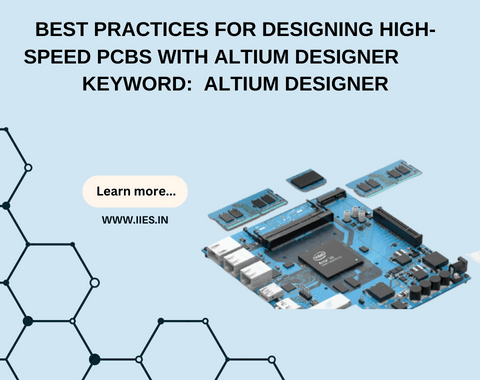A. Layer Stackup Design
The layer stackup of a PCB plays a crucial role in determining signal integrity and noise immunity. Altium Designer offers a flexible layer stackup manager, allowing designers to choose the appropriate layer configuration for their high-speed PCBs. Factors such as signal speed, power plane allocation, and shielding requirements should be considered when designing the layer stackup.
Proper allocation of ground and power planes is vital for minimizing EMI and noise in high-speed designs. Altium Designer provides tools for easily creating and managing ground and power planes, ensuring optimal connectivity and reducing the risk of noise coupling. By utilizing ground plane stitching techniques and careful placement of decoupling capacitors, designers can achieve better noise reduction.
B. Component Placement Strategies
When designing high-speed PCBs, placing critical components in close proximity to each other is essential. By reducing the length of signal paths, we can minimize impedance and noise coupling issues. Altium Designer offers features such as component placement grids and intelligent component snapping tools to facilitate optimized component placement.
Crosstalk occurs when the electromagnetic field of one trace affects an adjacent trace, resulting in signal interference. Altium Designer includes a range of design rules and constraints that enable designers to minimize crosstalk through proper component placement. By maintaining suitable spacing and routing practices, the risk of crosstalk can be significantly reduced.
C. Routing Techniques for High-Speed Traces
Differential pair routing is commonly used in high-speed designs to transmit signals with reduced noise susceptibility. Altium Designer provides specialized tools and interactive routing features for differential pair routing. By following guidelines such as maintaining consistent spacing and avoiding obstacles, designers can achieve better signal quality and EMI performance.
Right-angle bends and sharp corners in PCB traces can lead to signal reflections, increased EMI emissions, and impedance mismatch. Altium Designer offers tools that help designers avoid these issues, such as interactive routing modes, obstacle avoidance, and automatic corner rounding. By following best practices for trace routing, designers can achieve smoother signal paths and improved signal integrity.
D. Via Design and Management
Vias are crucial in high-speed designs for connecting traces between different layers of the PCB. The choice of via types, such as through-hole vias or blind/buried vias, can impact signal integrity. Altium Designer provides options for defining via types and sizes, as well as tools for checking via-to-via spacing to ensure proper signal routing and impedance control.
Via stitching is a technique used in high-speed designs to ensure proper connectivity between ground and power planes. Altium Designer offers features for automatically generating via stitching patterns and defining their properties. Proper utilization of via stitching can improve signal grounding, minimize EMI, and enhance overall high-speed performance.