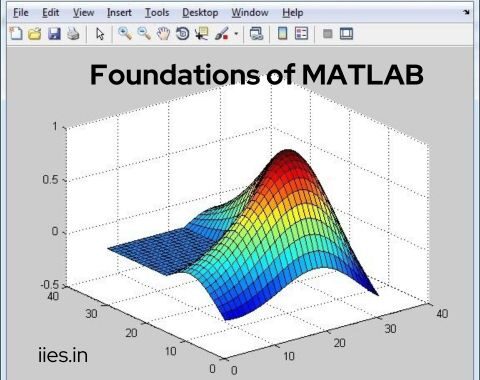The MATLAB Workspace, Variables, and Data Types
At the core of MATLAB are its variables and data types. MATLAB supports various data types, including numeric, logical, character, and more. Understanding how to create, manipulate, and work with different data types is fundamental to MATLAB programming.
Basic Arithmetic Operations
MATLAB provides a rich set of operators for performing arithmetic operations on numeric data. Addition, subtraction, multiplication, division, and other operations are among them. Learning how to use these operators efficiently is crucial for mathematical computations.
Built-in Functions and Libraries
One of the strengths of MATLAB is its extensive library of built-in functions and toolboxes. These functions cover a wide range of applications, from basic mathematical operations to advanced data analysis and signal processing. Leveraging these functions can significantly simplify your code and speed up development.
Programming Fundamentals in MATLAB
The MATLAB Scripting and Programming Environment
MATLAB offers a scripting environment where you can write scripts to perform a series of tasks. It also supports function-based programming, allowing you to create reusable pieces of code. Understanding the scripting and programming paradigms in MATLAB is essential for structuring your projects effectively.
Control Flow: if Statements and Loops
Control flow structures, such as if statements and loops are vital for creating dynamic and responsive MATLAB programs. They allow your code to make decisions and iterate over data, making it more powerful and flexible.
Creating and Using Functions in MATLAB
Functions are the building blocks of MATLAB programs. Learning how to create custom functions and use them in your scripts is crucial for modularizing your code and enhancing code reusability. MATLAB also provides tools for documenting and sharing functions with others.
Data Structures and Arrays
Introduction to Data Structures
MATLAB supports various data structures, with arrays being the most fundamental. You’ll learn about arrays, matrices, and cell arrays and understand their distinct use cases and advantages.
Indexing and Slicing Arrays
Efficiently accessing and manipulating data within arrays is a core skill in MATLAB programming. You’ll explore how indexing and slicing work in MATLAB, enabling you to extract and modify specific elements of your data.
Handling Multi-Dimensional Data
Many real-world problems involve multi-dimensional data. MATLAB excels in handling such data, making it possible to work with images, videos, and multi-channel signals. You’ll discover techniques for managing multi-dimensional data effectively.
Plotting and Data Visualization
Creating Various Types of Plots and Charts
MATLAB offers powerful tools for data visualization. You’ll learn how to create different types of plots, including line plots, scatter plots, bar charts, and more. Understanding patterns and trends requires the use of data visualization.
Customization for Improved Data Visualization
Customizing plots and charts is essential for conveying your message effectively. You’ll explore how to customize labels, titles, colors, and other visual elements to create publication-quality graphics.
Real-World Data Visualization Projects
To reinforce your understanding, we’ll walk through practical examples of data visualization projects. You’ll see how MATLAB can be used to analyze and visualize real data, making it easier to apply these skills to your own projects.
Working with Files and Data Import/Export
Methods for Importing and Exporting Data
MATLAB provides several methods for importing and exporting data to and from external sources. You’ll learn how to read data from files, databases, and online sources, as well as how to export your results.
File I/O Operations and Supported Formats
Understanding file input/output (I/O) operations is essential when working with data. MATLAB supports a variety of file formats, and knowing how to handle them ensures seamless data integration into your projects.
Examples of Reading and Writing Data Files
Practical examples will demonstrate how to read data from common file formats like CSV, Excel, and text files. You’ll also see how to write data to these formats, making your MATLAB code compatible with other tools.
Advanced MATLAB Features
Introduction to Advanced Topics
As you gain proficiency in MATLAB, you’ll want to explore more advanced topics. We’ll introduce concepts like object-oriented programming (OOP) in MATLAB and show how they can enhance your code organization and efficiency.
Symbolic Math and Its Applications
Symbolic math allows you to work with mathematical expressions symbolically rather than numerically. You’ll discover how to perform symbolic computations in MATLAB and explore applications in calculus, algebra, and differential equations.
Parallel Computing and GPU Acceleration
Efficiently utilizing hardware resources is critical for performance. We’ll delve into parallel computing and GPU acceleration, showing you how to leverage multiple processors and GPUs to speed up your MATLAB code.
Debugging and Optimization
Debugging Techniques in MATLAB
Debugging is an essential skill for any programmer. You’ll learn how to identify and fix errors in your code using MATLAB’s debugging tools, including breakpoints, variable inspection, and error handling.
Profiling and Optimization
Optimizing your code can significantly improve its performance. We’ll explore MATLAB’s profiling tools to identify bottlenecks in your code and discuss optimization techniques to make your programs run faster and more efficiently.
Efficient Code Writing and Best Practices
Coding efficiently isn’t just about optimizing algorithms; it’s also about writing clean, maintainable code. We’ll cover best practices and coding conventions in MATLAB to help you write code that’s easy to read, modify, and collaborate on.
MATLAB Toolboxes and Resources
Popular MATLAB Toolboxes
MATLAB offers numerous toolboxes that extend its capabilities for specific tasks. We’ll introduce some popular toolboxes, such as the Image Processing Toolbox, the Signal Processing Toolbox, and the Machine Learning Toolbox, among others.
Online Resources, Communities, and Forums
The MATLAB community is vast and supportive. You’ll discover online resources, forums, and communities where you can seek help, share your knowledge, and collaborate with other MATLAB users.
Books and Courses for Further Learning
To continue your MATLAB journey, we’ll recommend books, online courses, and tutorials that can help you deepen your knowledge and expertise.
Case Studies and Projects
Practical Examples and Case Studies
The best way to solidify your MATLAB skills is through hands-on practice. We’ll present practical examples and case studies where MATLAB is used to solve real-world problems. You’ll gain insights into how to apply MATLAB to your own projects.
The Impact of a Solid Programming Framework
We’ll emphasize how a solid programming framework, as discussed throughout this blog, can greatly improve the quality and efficiency of your MATLAB projects. Real-world case studies will highlight the benefits of structured, well-documented code.
Continual Learning and Experimentation
In the world of programming and data analysis, learning never stops. We’ll stress the importance of continual learning and experimentation to stay up-to-date with the latest developments in MATLAB and related fields.