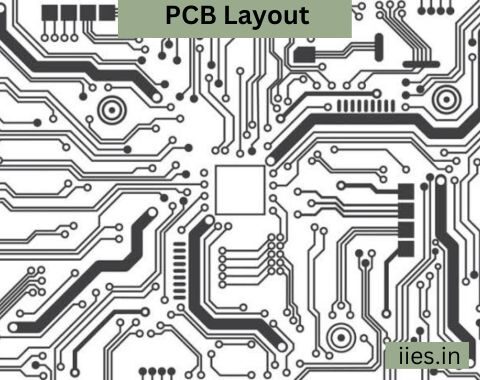The significance of mastering the PCB layout cannot be overstated. It’s not just a technical skill; it’s an art form that requires precision, creativity, and an in-depth understanding of electronics. Here are some compelling reasons why PCB layout mastery is vital:
- Reliability: A well-designed PCB layout ensures that electronic devices operate reliably, with minimal risk of failures or malfunctions. This is crucial for critical applications like medical devices and aerospace systems.
- Performance: PCB layout affects the performance of electronic devices. Properly designed layouts minimize signal interference and optimize signal integrity, resulting in better device performance.
- Cost Efficiency: Efficient PCB layout reduces the need for additional components or complex manufacturing processes, which can help lower production costs.
- EMI Reduction: Electromagnetic interference (EMI) can disrupt the functioning of nearby electronic devices. Good PCB layout practices help mitigate EMI issues, enhancing the overall electromagnetic compatibility of a product.
- Innovation: Mastering PCB layout opens doors to innovation. It allows engineers and designers to push the boundaries of what’s possible in electronics, creating smaller, more powerful, and energy-efficient devices.
Understanding PCB Basics
What are PCBs?
Printed Circuit Boards, or PCBs, are the backbone of electronic devices. They are flat, rigid boards made from insulating materials like fiberglass or epoxy, with conductive pathways etched onto their surfaces. These pathways, known as traces, provide the necessary connections between electronic components.
Types of PCBs
PCBs come in various forms, depending on the complexity of the electronic device they serve. The three main types are:
- Single-Layer PCBs: These printed circuit boards (PCBs) have a single layer of conductive material on one side, which facilitates the flow of electrical current. This layer is typically made of copper, as it is a highly conductive metal. These single-sided PCBs are commonly used in simple and low-cost applications where the complexity of the circuitry is minimal. Due to their simplicity, these boards are often more affordable and easier to manufacture compared to their multi-layer counterparts. However, their limited functionality and lack of space for additional components make them less suitable for more complex electronic systems. Nonetheless, single-sided PCBs are still widely utilized in various industries for applications such as power supplies, LED lighting, and consumer electronics.
- Double-Layer PCBs: These PCBs have conductive traces on both sides of the board, which means that they can support more intricate circuitry and accommodate a wider range of components. This feature offers greater flexibility and opens up possibilities for more advanced electronic designs. Whether you need to incorporate a complex network of connections or add additional components to your circuit, these double-sided PCBs provide the space and versatility necessary to meet your requirements. With conductive traces running on both sides of the board, you can maximize the functionality and efficiency of your electronic devices. From small-scale projects to larger, more sophisticated designs, these double-sided PCBs offer a reliable and effective solution for your circuitry needs.
- Multi-Layer PCBs: These are the most intricate and can have multiple layers of conductive material sandwiched between insulating layers. They are ideal for high-density and high-performance electronics.
Historical Evolution of PCB Technology
The history of PCBs is a fascinating journey of innovation and adaptation. PCBs have evolved from simple, hand-drawn circuit boards to the highly sophisticated, multi-layered structures we use today. This evolution has been driven by advancements in materials, manufacturing processes, and the increasing complexity of electronic devices.
In the early 20th century, PCBs were essentially wooden boards with wires soldered onto them. As the demand for compact and reliable electronic devices grew, so did the need for more efficient circuit interconnections. This led to the development of the first true PCBs in the mid-20th century, with etched copper traces on insulating substrates.
The advent of surface mount technology (SMT) in the 1980s revolutionized PCB design, enabling smaller and more densely populated boards. Today, with the advent of advanced software tools and manufacturing processes, PCB layout has reached new heights of precision and complexity.
Components of PCB Layout
A PCB layout is a complex puzzle with various interlocking pieces, each serving a specific purpose. To master PCB layout, it’s essential to understand these key components:
Traces and Conductive Pathways
Traces are the conductive pathways on the PCB that carry electrical signals from one component to another. They are like the roads on a map, guiding electrons to their destinations. The width, thickness, and spacing of traces impact the electrical characteristics of the circuit.
Pads and Vias
Pads are the landing spots on the PCB where electronic components are soldered. Vias are small holes with conductive plating that connect traces on different layers of a multi-layer PCB. They enable the vertical flow of signals and power.
Components
Electronic components such as resistors, capacitors, integrated circuits (ICs), and connectors are mounted on the PCB. Proper placement and orientation of these components are critical for efficient circuit operation.
Power and Ground Planes
Power planes refer to expansive sections of copper on the printed circuit board (PCB) specifically allocated for the purpose of distributing power to components. Conversely, ground planes serve as the shared pathway for electrical currents. Appropriately designed power and ground planes play a crucial role in minimizing noise and enhancing the integrity of signals.
Silkscreen and Solder Mask Layers
Silkscreen layers provide essential information like component names, values, and reference designators, aiding in assembly and troubleshooting. Solder mask layers protect the PCB from environmental factors and prevent unintended solder connections.
Understanding these components is just the tip of the iceberg when it comes to mastering PCB layout. The real art lies in how you arrange and connect them to create a functional and reliable circuit. In the next section, we’ll explore the profound impact of a good PCB layout on device performance and reliability.
Importance of Good PCB Layout
The quality of the PCB layout is directly proportional to the performance and reliability of electronic devices. A well-executed PCB design can make the difference between a smoothly operating device and one plagued by issues. Let’s dive into why a good PCB layout matters.
Performance Optimization
Efficient PCB layout plays a pivotal role in optimizing the performance of electronic devices. Here’s how:
– Signal Integrity: Properly designed traces and controlled impedance routing techniques play a crucial role in minimizing signal reflections and distortion. By carefully planning the layout of traces on a circuit board, engineers can ensure that signals arrive at their intended destinations with minimal degradation in quality. This is achieved by considering factors such as signal integrity, transmission line effects, and impedance matching. Through the use of techniques like length matching, differential signaling, and termination resistors, engineers can effectively manage signal integrity issues and maintain the overall performance of the system. Ultimately, these design considerations are essential for ensuring reliable and efficient communication within electronic devices.
– Minimized Crosstalk: When designing a circuit board, it is important to pay attention to trace spacing and isolation between signal traces. By ensuring that there is enough space between the traces, you can reduce the likelihood of crosstalk occurring. Crosstalk is when one signal interferes with another, which can lead to a degradation in signal quality. Therefore, by carefully considering and implementing proper trace spacing and isolation techniques, you can help preserve the integrity and quality of the signals in your circuit design.
– Reduced EMI: Good PCB layout practices are essential in reducing electromagnetic interference (EMI) and minimizing the potential disruptions it can cause to nearby electronic devices. By adhering to these practices, engineers can ensure that their designs comply with regulatory standards and prevent any violations that may arise due to excessive EMI.
Reliability Enhancement
Reliability is paramount in electronics, especially in critical applications like medical devices, automotive systems, and aerospace equipment. Good PCB layout contributes to reliability in several ways:
– Thermal Management: Properly designed thermal vias, heatsinks, and copper pours play a crucial role in effectively dissipating heat, thereby preventing components from overheating and significantly extending their lifespan. These carefully engineered features enable the efficient transfer of heat away from sensitive components, ensuring that they operate within their optimal temperature range. Thermal vias, strategically placed within the printed circuit board (PCB), facilitate the transfer of heat to other layers of the PCB, where it can be more effectively dissipated. Heatsinks, on the other hand, provide an additional surface area for heat dissipation by increasing the contact area between the component and the surrounding air. By utilizing materials with high thermal conductivity, such as aluminum or copper, heatinks can efficiently conduct heat away from the component and into the surrounding environment. Copper pours, which are large areas of copper on the PCB, act as thermal pathways, allowing heat to spread throughout the board and dissipate more evenly. This helps in preventing localized hotspots and ensures uniform temperature distribution. Overall, the combination of these design elements creates an efficient thermal management system that increases the reliability and longevity of electronic components.
– Component Placement: Thoughtful component placement is crucial when it comes to minimizing the risk of heat-induced failures and ensuring optimal cooling efficiency. By strategically positioning the components, you can create an environment that effectively dissipates heat and prevents any potential damage or malfunctions caused by excessive heat. This not only enhances the overall performance and lifespan of the system but also promotes a more reliable and stable operation. Taking into account factors such as airflow, proximity to heat sources, and proper ventilation, you can create a well-organized and well-ventilated system that maximizes cooling efficiency and minimizes the chances of any heat-related issues. So, next time you’re setting up your components, keep in mind the importance of thoughtful placement for a smoother and more reliable operation.
– Minimized Noise: A well-designed ground plane and power distribution network play a crucial role in reducing noise, thereby preventing intermittent issues and ensuring consistent performance. By providing a low-impedance path for the flow of electrical current, the ground plane helps to minimize electromagnetic interference that can cause disturbances in the system. Additionally, the power distribution network ensures that power is evenly distributed to all components, avoiding voltage drops and fluctuations that could lead to performance inconsistencies. Together, these design elements create a stable and reliable environment for electronic devices, allowing them to operate optimally without any disruptive noise.
Cost Efficiency
Efficient PCB layout can lead to cost savings in production and maintenance:
– Fewer Components: Careful consideration and thoughtful decision-making in the selection and placement of components can greatly contribute to the reduction of the need for additional components, thereby resulting in the lowering of manufacturing costs. By taking the time to carefully choose and strategically position each component, manufacturers can optimize efficiency and minimize unnecessary expenses, ultimately leading to more cost-effective production processes.
– Simplified Assembly: Having a well-organized PCB layout is highly advantageous as it simplifies the assembly and soldering processes, leading to a significant reduction in labor costs. When the components on a printed circuit board are thoughtfully arranged, it ensures that the assembly process is streamlined and efficient. Additionally, a well-organized layout allows for easier access to the various components, making it easier for technicians to inspect and troubleshoot any potential issues. By implementing an organized PCB layout, manufacturers can optimize their production line, saving valuable time and resources. The reduction in labor costs further adds to the overall cost-effectiveness of the manufacturing process, ultimately benefiting both the manufacturer and the end-user.
– Lower Maintenance Costs: Reliable PCB layouts result in fewer warranty claims and reduced maintenance costs over the product’s lifecycle. In essence, mastering PCB layout is not just about creating functional circuits; it’s about optimizing their performance, enhancing their reliability, and making them cost-effective to produce and maintain. Next, we’ll explore the tools and software that empower designers to create exceptional PCB layouts.
Tools and Software for PCB Layout
Creating a PCB layout, especially a complex one, requires the right tools and software. Thankfully, there’s a plethora of options available to suit various needs and budgets. Let’s explore some popular PCB design tools and their features:
Eagle
Eagle, developed by Autodesk, is a user-friendly PCB design software known for its accessibility to beginners. It offers:
– Schematic Capture: Allows you to create a visual representation of your circuit.
– PCB Layout Editor: Provides a drag-and-drop interface for component placement and trace routing.
– Integration: Easily integrates with Autodesk Fusion 360 for 3D PCB modeling.
Altium Designer
Altium Designer is a professional-grade PCB design software favored by experienced engineers. Its features include:
– Unified Design Environment: Integrates schematic capture, PCB layout, and 3D modeling in one platform.
– Advanced Routing: Offers powerful routing tools for complex layouts.
– Component Libraries: Extensive component libraries and the ability to create custom components.
KiCad
KiCad is an open-source PCB design tool suitable for both beginners and experts. It offers:
– Cross-Platform Compatibility: Compatible with Linux, macOS, and Windows.
– Schematic Editor: Allows for hierarchical schematic design.
– PCB Layout Editor: Features a 3D viewer for inspecting your design.
These tools are just a glimpse into the PCB design software landscape. Each has its strengths and may be better suited to different projects or skill levels. As you embark on your journey to mastering PCB layout, it’s essential to choose the tool that aligns with your specific needs and expertise.
PCB Design Guidelines
Effective PCB layout is a blend of science and art, and following specific guidelines is crucial to achieving success. Let’s explore a comprehensive set of guidelines that will help you master the art of PCB layout.
Component Placement and Orientation
– Group Related Components: Place components that interact closely with each other in proximity to minimize trace lengths.
– Orientation Matters: Pay attention to the orientation of components, especially polarized components like capacitors and diodes.
– Heat-Sensitive Components: Keep heat-sensitive components away from heat sources, such as power components and heat sinks.
Trace Routing Techniques
– Minimize Trace Length: Shorter traces reduce resistance and inductance, enhancing signal integrity.
– Signal Layers: Use dedicated signal layers for critical high-speed signals to minimize interference.
– Avoid Right Angles: Right-angle traces can cause signal reflection. Use 45-degree angles instead.
Signal Integrity Considerations
– Impedance Matching: Match trace impedance to the characteristic impedance of the transmission lines for high-speed signals.
– Differential Pair Routing: Maintain equal length and spacing for differential pairs to preserve signal balance.
– Duplicate capacitors: Decoupling capacitors play a crucial role in stabilizing the voltage of integrated circuits. To ensure optimal performance, it is recommended to place these capacitors in close proximity to the power pins of the ICs. By doing so, any fluctuations or noise in the power supply can be effectively filtered out, thus providing a stable and reliable voltage source for the integrated circuits. This helps prevent any potential issues such as voltage droops or spikes, which could otherwise disrupt the proper functioning of the ICs. Therefore, the strategic placement of decoupling capacitors is essential in maintaining the overall stability and integrity of the circuit.
Grounding and Power Distribution Strategies
– Ground Planes: Use a solid ground plane to ensure a low-impedance return path for signals.
– Star Grounding: Centralize ground connections to minimize ground loop issues.
– Power Distribution Network (PDN): Design an efficient PDN for stable power delivery to components.
Thermal Management
– Heat Sinks: Use appropriate heat sinks and thermal vias for components prone to heating.
– Copper Pours: Create copper pours for effective heat dissipation.
– Keep It Cool: Ensure proper airflow in the device’s enclosure to dissipate heat efficiently.
These guidelines are the building blocks of a successful PCB layout. While they provide a solid foundation, remember that every project may have unique requirements and challenges. As you gain experience, you’ll learn to adapt and innovate while adhering to these principles.
Advanced PCB Layout Techniques
Once you’ve mastered the fundamentals of PCB layout, it’s time to explore advanced techniques that can elevate your designs to new heights. Here are some advanced topics worth delving into:
High-Speed PCB Design
High-speed PCBs, often found in applications like data communication and RF circuits, demand extra attention to detail. Advanced techniques include controlled impedance routing, differential pairs, and signal integrity analysis.
Differential Pair Routing
Differential pairs are used for high-speed data transmission. Maintaining consistent length and spacing between the two traces is critical to preserving signal integrity.
Multilayer PCB Design
Multilayer PCBs provide the density needed for complex circuits. Understanding how to properly route signals across multiple layers and manage power and ground planes is essential.
Mixed-Signal Layout Considerations
Designing PCBs that carry both analog and digital signals requires careful consideration of signal isolation, ground separation, and noise mitigation to prevent interference.
Mastering these advanced techniques not only enhances your PCB layout skills but also opens up opportunities to work on cutting-edge technologies and applications. To gain a deeper understanding, you may want to explore specialized courses or seek mentorship from experienced PCB designers.
Case Studies and Examples
Learning from real-world examples is a powerful way to solidify your understanding of PCB layout principles. Let’s explore a few case studies and examples that showcase what makes a PCB layout effective.
Case Study 1: Smartphone PCB
In a modern smartphone, PCB layout is crucial for space optimization and performance. A well-designed smartphone PCB:
– Maximizes component density while ensuring efficient heat dissipation.
– Utilizes multilayer PCBs for signal integrity and space-saving.
– Minimizes EMI through proper grounding and shielding.
Case Study 2: Medical Device PCB
In a medical device like an MRI machine, reliability, and signal accuracy are paramount. The PCB layout:
– Focuses on minimizing electromagnetic interference to prevent signal corruption.
– Incorporates redundant components and fail-safes to ensure uninterrupted operation.
– Prioritizes signal integrity for accurate diagnostic results.
Case Study 3: IoT Sensor PCB
In an IoT sensor node, power efficiency and compact design are key. The PCB layout:
– Utilizes low-power components and optimized power distribution to extend battery life.
– Maximizes space for sensors and communication modules while maintaining signal integrity.
– Ensures robust EMI protection for reliable data transmission.
These case studies illustrate how PCB layout principles are applied in various contexts. Analyzing such examples can inspire your own designs and help you recognize the importance of adaptability in PCB layout.
Troubleshooting and Debugging
Even with meticulous planning and design, issues can arise in PCB layouts. Troubleshooting and debugging skills are invaluable in such situations. Let’s explore common PCB layout issues and how to address them effectively.
Issue 1: Signal Integrity Problems
Symptoms: Signal distortion, and intermittent failures.
Solution: Review trace routing, impedance matching, and ground isolation. Use signal integrity analysis tools to identify issues.
Issue 2: EMI/EMC Problems
Symptoms: Interference with nearby devices, and regulatory compliance issues.
Solution: Add shielding, improve grounding, and reroute traces to minimize loop areas. Use spectrum analyzers to identify offending frequencies.
Issue 3: Overheating Components
Symptoms: Components getting excessively hot.
Solution: Check for inadequate thermal management. Add heat sinks, improve airflow, or redistribute components to balance heat.
Issue 4: Soldering Problems
Symptoms: Poor solder joints, and unreliable connections.
Solution: Inspect soldering quality, reflow soldering if necessary, and ensure proper component alignment.
Having a systematic approach to troubleshooting and debugging is essential for resolving issues promptly and ensuring the functionality of your PCB layouts.
PCB Manufacturing and Prototyping
Creating a PCB layout is just the beginning; the next steps involve bringing your design to life. Understanding the manufacturing and prototyping processes is essential. Let’s explore the steps involved:
Step 1: Design Verification
Before manufacturing, thoroughly review your PCB layout for errors, ensuring that it matches your design specifications.
Step 2: Generating Gerber Files
Generate Gerber files from your PCB design software. These files contain the information needed for manufacturing, including copper traces, drill holes, and component placements.
Step 3: PCB Fabrication
The Gerber files are sent to a PCB fabrication facility where they are used to create the actual PCBs. This involves processes like etching, drilling, and layer stacking for multi-layer boards.
Step 4: Component Assembly
Once the PCBs are fabricated, electronic components are soldered onto the boards. Both human and automated assembly procedures are possible for this.
Step 5: Testing
After assembly, each PCB undergoes rigorous testing to ensure that it functions correctly and meets design specifications.
Step 6: Prototyping
Before mass production, it’s often advisable to create a prototype to identify any design flaws or issues. Prototyping helps refine the design and ensure it works as intended.
Understanding these steps is crucial, as it allows you to work effectively with PCB manufacturers and prototype services. It also ensures that your designs can be seamlessly transformed into functional electronic devices.
In the next section, we’ll explore an important concept in PCB layout—Design for Manufacturability (DFM).
Design for Manufacturability (DFM)
Design for Manufacturability (DFM) is an essential concept in PCB layout. It involves designing PCBs with the manufacturing process in mind. DFM principles focus on reducing production costs, minimizing errors, and improving overall product quality. Let’s delve into the key aspects of DFM:
Component Selection
Choose components that are readily available and cost-effective. Avoid components with long lead times or limited availability.
Design Simplification
Simplify your PCB layout by minimizing the number of unique components and part numbers. This lessens the manufacturing process complexity.
Assembly-Friendly Layout
Design your PCB layout to be assembly-friendly. Ensure that components are easy to place and solder. Avoid overcrowding and tight component spacing.
Design for Testing
Incorporate test points and access for testing probes in your PCB layout. This simplifies the testing and debugging process during manufacturing.
Documentation
Provide comprehensive and clear documentation, including assembly instructions and component placement guides, to assist manufacturers.
By embracing DFM principles, you not only make the manufacturing process smoother but also contribute to cost reduction and improved product quality.
Future Trends in PCB Layout
As technology evolves, so does PCB layout. It’s essential to stay informed about emerging trends and technologies that may impact the field. Let’s briefly touch upon some future trends in PCB design:
Flexible PCBs
Flexible PCBs, also known as flex circuits, are gaining popularity in wearable devices, medical applications, and automotive electronics. They offer the advantage of being bendable and conforming to non-planar surfaces.
3D Printing for PCBs
3D printing is revolutionizing the way PCBs are manufactured. It allows for rapid prototyping and the creation of complex, three-dimensional PCBs that were once challenging to produce.
AI and Automation
Artificial intelligence (AI) and automation are being incorporated into PCB design tools. AI can assist in optimizing layout, identifying errors, and even generating design recommendations.
Sustainability
Sustainability is a growing concern in electronics. Future PCB layouts may focus on reducing waste, using eco-friendly materials, and designing for efficient recycling.
By staying abreast of these trends, you can position yourself as a forward-thinking PCB layout expert, ready to embrace the challenges and opportunities of tomorrow’s electronics.