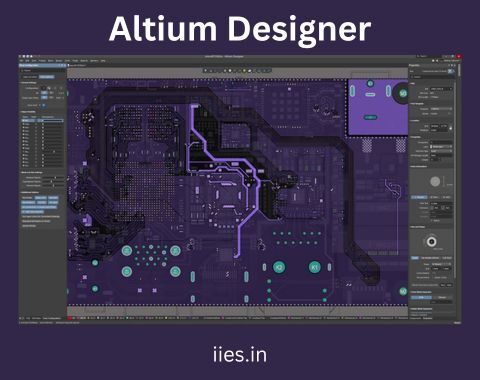Overview of Altium Designer
- History and Evolution
Altium Designer has a rich and vibrant history that dates back to the late 1980s when it was known as Protel. Over the years, this powerful software has evolved and transformed into a comprehensive PCB design tool that is highly regarded in the industry.
One of the standout features of Altium Designer is its user-friendly interface. The developers have put great emphasis on creating an intuitive and easy-to-navigate platform, ensuring that both experienced and novice users can quickly adapt to the software. This user-centric approach has made Altium Designer a popular choice among designers and engineers.
- Features and Capabilities
Altium Designer is a highly versatile software that offers an extensive array of features to cater to all your PCB design needs. With its comprehensive suite of tools, including schematic capture, PCB layout, 3D visualization, simulation, and collaboration capabilities, Altium Designer provides a holistic and integrated solution for designing printed circuit boards. Whether you are a seasoned professional or a beginner in the field of PCB design, Altium Designer has got you covered with its user-friendly interface and powerful functionalities. From conceptualizing your schematics to laying out your PCBs and visualizing them in 3D, Altium Designer enables you to bring your ideas to life with ease and precision. Moreover, its simulation capabilities allow you to test and verify your designs before manufacturing, ensuring optimal performance and reliability. Additionally, Altium Designer’s collaboration tools facilitate seamless communication and teamwork among design teams, streamlining the entire design process. With Altium Designer as your go-to PCB design software, you can unleash your creativity and achieve exceptional results in your projects.
Installation and Setup
- System Requirements
Before you begin the process of installing Altium Designer, it is crucial to verify that your computer meets the necessary system requirements to ensure a seamless experience with the software. This will help avoid any potential issues or complications during the installation process. To start, you will need to download the installation files for Altium Designer. This can typically be done by visiting the official website of Altium and navigating to the download section. Once there, you will be able to select the appropriate version for your operating system.
You can start the installation process after the download is finished. This usually involves running the installation file and following the on-screen instructions provided by the setup wizard. Be sure to carefully read and understand each step before proceeding to ensure a successful installation. By following these steps and ensuring your computer meets the necessary system requirements, you can successfully install Altium Designer and start utilizing its powerful capabilities for your design projects.
- Download and Installation Steps
In this section, we will walk you through the process of downloading and installing Altium Designer, ensuring that you have all the necessary licensing steps covered. Additionally, we will also provide guidance on how to navigate the user-friendly Altium Designer Interface. So, let’s get started and dive into the world of Altium Designer!
Navigating the Altium Designer Interface
Workspace Overview
- Schematic Editor In Altium Designer; the Schematic Editor is a powerful tool that allows you to effortlessly create and connect electronic components and symbols, enabling you to define your circuit with ease. With its user-friendly interface and intuitive features, the Schematic Editor empowers you to bring your circuit ideas to life in a seamless manner.
- PCB Editor
The PCB Editor is an essential tool that allows you to transform your schematic into a tangible PCB layout. It serves as the gateway to the world of PCB design, where you can bring your ideas to life. By mastering the art of navigating this crucial workspace, you will unlock endless possibilities for creating intricate and functional circuit boards. Whether you are a seasoned designer or a beginner, understanding the ins and outs of the PCB Editor is paramount. With its array of features and functions, you can seamlessly translate your schematic into a precise and optimized layout. So, dive in and explore the magic that awaits you in the realm of PCB design.
Customizing the Interface
- Toolbars and Panels
In addition to customizing toolbars and panels, you can also optimize your workflow by utilizing keyboard shortcuts. These shortcuts allow you to quickly access frequently used functions with just a few key presses, saving you time and effort. By familiarizing yourself with the available keyboard shortcuts and customizing them to your liking, you can further streamline your workflow and enhance your productivity. Whether you’re a beginner or an experienced user, mastering keyboard shortcuts can greatly improve your efficiency in navigating through various tasks and operations. So why not take advantage of this powerful feature and discover how it can revolutionize the way you work?
- Keyboard Shortcuts
Accelerate your design process to new heights of efficiency by fully mastering the essential keyboard shortcuts in Altium Designer. With these invaluable tools at your fingertips, you’ll be able to navigate and manipulate your designs with lightning speed and precision, leaving no room for wasted time or effort. Say goodbye to endless mouse clicks and menu searches, and embrace the power of keyboard shortcuts to streamline your workflow like never before. Whether you’re a seasoned pro or just starting out, investing the time to learn and integrate these shortcuts into your daily routine will pay off tenfold in increased productivity and overall design prowess. So don’t delay – dive into the world of Altium Designer keyboard shortcuts today and revolutionize the way you approach your design projects.
Creating a New PCB Project
Starting a New Project
To begin your PCB design journey with Altium Designer, the first step is to familiarize yourself with creating a new project. This involves defining the project parameters and selecting appropriate templates. Once you have set up your project, the next essential step is to add schematic sheets to your design. These sheets serve as the foundation for your circuit layout and allow you to define the connections and components in your design. By adding schematic sheets, you are effectively laying out the blueprint for your PCB. This process is crucial for ensuring that your design is accurate and meets your desired specifications.
Adding Schematic Sheets
To improve your design workflow and ensure efficient organization, it is essential to have a clear understanding of how to incorporate schematic sheets into your project. By seamlessly linking schematics and PCB documents, you can achieve a more streamlined and cohesive design process.
Linking Schematics and PCB Documents
Learning the importance of linking schematics and PCB documents is crucial for achieving a seamless design process. By establishing a connection between these two essential components, designers can enhance their efficiency and streamline their workflow. This linkage enables them to easily navigate between the schematic and PCB documents, ensuring that any changes made in one are automatically reflected in the other. Consequently, this promotes accuracy, consistency, and synchronization, ultimately leading to a more effective design process. Furthermore, by setting project options, designers can customize their preferences and optimize their workflow. These options provide flexibility and control over various aspects of the project, such as design rules, net classes, layer stackup, and component libraries. By taking advantage of these settings, designers can tailor their design environment to suit their specific requirements and preferences, thereby enhancing productivity and facilitating a smooth design process.
Setting Project Options
Discover the wide range of project options and settings available in Altium Designer, a powerful software tool that can be customized to perfectly suit your unique design requirements. With these features, you can create a truly personalized experience and optimize your workflow for maximum efficiency. From customizing the user interface to configuring design rules and constraints, Altium Designer offers a plethora of customization possibilities. Whether you need to fine-tune the simulation settings or tailor the project templates to your specific design needs, Altium Designer has got you covered. Don’t settle for a one-size-fits-all approach – take advantage of the flexibility and versatility that Altium Designer provides, and unlock the full potential of your designs.
Schematic Design in Altium Designer
Schematic Capture Basics
- Placing Components
To become a master in the realm of electronic circuitry, one must first acquire the skill of precisely situating electronic components on a schematic diagram. This art form requires careful consideration and understanding of the desired circuit’s functionality. By strategically placing each component in its appropriate location, one can effectively convey the intended design and layout of the circuit. Once the components are accurately positioned, the next step is to establish the vital wiring connections. These connections serve as the lifeblood of the circuit, allowing for the seamless flow of electrical current and facilitating the desired functionality. By meticulously and methodically establishing these connections, one can ensure the circuit operates as intended, delivering optimal performance and efficiency. Thus, mastering the art of both component placement and wiring connections is paramount to achieving success in the field of electronic circuit design.
- Wiring Connections
Dive deep into the fascinating world of wiring connections, where you will explore the intricate details that ensure not only proper connectivity but also seamless functionality. Whether you are a seasoned professional or a curious enthusiast, this journey will take you through the vast complexities of managing wiring in various settings, from homes to commercial spaces. Discover the art and science of organizing, securing, and troubleshooting wiring connections, as you gain valuable insights into the importance of proper installation and maintenance. Uncover the secrets to achieving optimal performance and reliability by mastering techniques such as wire routing, soldering, and cable management. With each step forward, you will unlock a new level of understanding in the realm of wiring connections, empowering you to confidently navigate the challenges that may arise. So, embark on this adventure and immerse yourself in the world of wiring connections, where every connection holds the potential for limitless possibilities.
Library Management
- Creating Custom Components
Create custom components to expand and enhance your existing component library, allowing you to easily meet the demands of unique design requirements. By developing these custom components, you can ensure that your design system remains flexible and adaptable, providing a seamless user experience. Additionally, importing component libraries can further enrich your design process by offering a wide range of pre-built components that can be easily integrated into your projects. This allows you to leverage the expertise and creativity of other developers, saving you time and effort in building components from scratch. By combining the use of custom components and imported component libraries, you can create a robust and efficient design system that empowers you to create visually stunning and highly functional designs.
- Importing Component Libraries
Importing external component libraries can save time and effort. Learn how to do it effectively.
Design Rule Checking (DRC)
Altium Designer’s Design Rule Check (DRC) tools are an invaluable resource for any designer. With these tools at your disposal, you can easily identify and rectify errors in your schematic. The DRC tools in Altium Designer are designed to ensure that your schematic is in compliance with the design rules you have set. By performing a comprehensive check, these tools help you catch potential issues such as spacing violations, incorrect net connections, and component placement errors. With a user-friendly interface and customizable rule sets, Altium Designer’s DRC tools make it easy to pinpoint and rectify any errors in your schematic, ensuring that your design is accurate and reliable. So, take advantage of Altium Designer’s powerful DRC tools and simplify your design process by identifying and rectifying errors with ease.
Simulating Schematics (if applicable)
If your project involves simulation, you may want to consider exploring how Altium Designer can facilitate schematic simulations to ensure accurate design validation. With Altium Designer, you can easily simulate your designs and test their functionality before moving forward with the manufacturing process. This can help you identify any potential issues or flaws in your design early on, allowing you to make necessary adjustments and improvements. By using Altium Designer’s simulation capabilities, you can have more confidence in the accuracy and reliability of your designs, ultimately leading to better overall project outcomes.
PCB Layout Design
PCB Design Workflow
Importing Schematic
Transition seamlessly from your schematic to the PCB layout by importing your design. This step is crucial in ensuring a smooth and efficient workflow, as it allows you to easily transfer all the necessary information from the schematic to the PCB layout. Once you have imported your design, you can begin with the component placement process. Component placement involves strategically arranging the various electronic components onto the PCB in a manner that optimizes functionality, signal integrity, and manufacturability. It is important to consider factors such as component orientation, spacing, and trace routing when placing components on the board. Taking the time to carefully plan and arrange the components will greatly contribute to the overall success of your PCB design.
Component Placement
Strategically place components on your PCB to optimize functionality and manufacturability.
Routing Traces
To master the art of routing traces and achieve optimal signal integrity and performance, it is essential to pay attention to both the board outline and layer stack-up. The board outline serves as the skeleton for the entire design, determining the shape and dimensions of the PCB. By carefully considering factors such as component placement, mechanical constraints, and electrical considerations, a well-designed board outline can greatly contribute to overall functionality and reliability.
Board Outline and Layer Stackup
- Setting Up Board Dimensions
Firstly, it is important to define the dimensions of the board in order to ensure that it meets the specific requirements of your project. By establishing the length and width of the board, you can ensure that it will fit seamlessly into your project design.
- Defining Layer Stackup
When designing a PCB, it is important to carefully consider the layer stack up to ensure that it can accommodate the required signal layers and power planes. This involves determining the number and arrangement of layers in the stack, as well as their respective functions and characteristics.
Auto Routing vs. Manual Routing
Understand the pros and cons of auto-routing and manual routing, helping you make informed decisions.
Design Rules and Constraints
- Signal Integrity Considerations
Dive into signal integrity considerations to prevent issues like reflections and crosstalk.
- Clearance, Width, and Spacing Rules
Learn how to set up design rules for clearances, trace widths, and spacing to ensure a manufacturable design.
Interactive Routing Techniques
- Differential Pairs
Explore routing techniques for differential pairs, crucial for high-speed design.
- High-Speed Design Considerations
Delve into considerations for high-speed PCB designs, including controlled impedance and transmission lines.
3D PCB Visualization
Enabling 3D Viewing
Learn how to enable and utilize Altium Designer‘s 3D visualization capabilities for a more accurate design representation.
Benefits of 3D Visualization
Explore the advantages of 3D visualization, including the ability to detect and resolve mechanical clashes.
Design Review and Verification in 3D
Discover how 3D visualization aids in design reviews and verification, ensuring a robust PCB layout.
Design Rule Checking and Error Resolution
Running DRC Checks
Understand the importance of running DRC checks and how to perform them effectively.
Resolving DRC Errors
Learn how to identify and resolve common DRC errors to ensure a compliant design.
Net Connectivity Checks
Explore methods for checking net connectivity to prevent issues in your PCB layout.
Design Revisions and Version Control
Discover best practices for managing design revisions and version control within Altium Designer.
PCB Documentation and Manufacturing Outputs
Generating Gerber Files
Explore the process of generating Gerber files, a crucial step in preparing your design for fabrication.
Bill of Materials (BOM) Generation
Learn how to create a comprehensive Bill of Materials (BOM) to streamline the procurement process.
Assembly Drawings and Documentation
Understand how to generate assembly drawings and documentation to aid in PCB assembly.
Exporting for Fabrication
Explore the various export options available in Altium Designer to prepare your design for manufacturing.
Advanced Features and Tips
Multi-Board Design
Discover how to tackle multi-board design projects using Altium Designer‘s advanced features.
FPGA Integration (if applicable)
Learn how to integrate FPGAs into your PCB design for enhanced functionality.
Design Collaboration and Sharing
Explore collaboration tools within Altium Design to work efficiently with team members.
Shortcuts and Time-Saving Tricks
Discover time-saving shortcuts and tips to boost your productivity in Altium Designer.
Troubleshooting Common Issues
Common PCB Design Problems
Identify and troubleshoot common PCB design issues, such as electrical and mechanical problems.
Debugging and Debug Tools
Learn debugging techniques and tools available in Altium Designer to resolve design issues effectively.
Resources and Further Learning
Altium Designer Community and Forums
Connect with the Altium Designer community and explore forums for additional support and knowledge.
Recommended Books and Online Courses
Discover recommended resources, books, and online courses to further enhance your Altium Designer skills.
Conclusion and Encouragement
Conclude by emphasizing the importance of continuous learning and improvement in PCB design with Altium Designer.