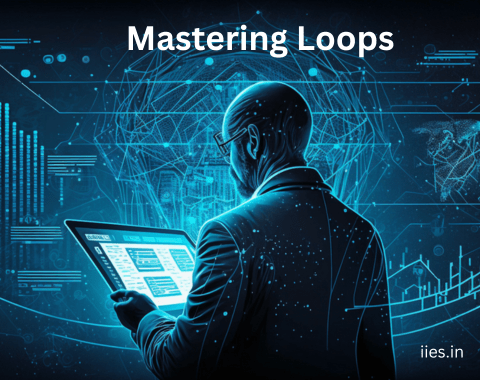Demonstrating the Power of Loops in Various Fields
Let’s dive deeper into the practical applications of loops in data analysis and game development:
a. Data Analysis and Processing
Data Visualization: Loops are instrumental in generating charts, graphs, and visualizations from data. Visualization libraries like Matplotlib (Python) or ggplot2 (R) often utilize loops to iterate through datasets and create graphical representations, aiding in data interpretation.
Machine Learning: In machine learning, loops are used extensively for training models, iterating through data samples, adjusting model parameters, and evaluating performance. Algorithms like gradient descent rely on iterative processes to optimize models.
Web Scraping: Loops are employed when scraping websites for data. They allow the extraction of information from multiple web pages by iterating through URLs, parsing HTML, and collecting desired content.
Time Series Analysis: For time-based data, loops are valuable for time series analysis tasks like forecasting, anomaly detection, and trend analysis. Loops can iterate through timestamps and historical data points to make predictions and identify patterns.
b. Game Development (Continued)
Procedural Content Generation: In game development, loops can generate vast and diverse game worlds through procedural content generation. They create landscapes, dungeons, levels, and other game elements algorithmically, saving time and enhancing replayability.
Pathfinding: Game characters often need to navigate complex environments. Loops are used for pathfinding algorithms, helping characters find the shortest or most optimal routes while avoiding obstacles.
Multiplayer Networking: In multiplayer games, loops manage network communication between players and the game server. They handle real-time updates, and synchronization, and ensure fair gameplay.
Resource Management: Loops are employed for resource management in games, tracking in-game items, inventory, and currency. They facilitate interactions like crafting, trading, and item collection.
In both data analysis and game development, the loops concept empowers programmers to create sophisticated solutions to complex problems, making these fields dynamic and ever-evolving.
As we conclude our exploration of real-world applications, we’ll transition to discussing best practices for writing clean and maintainable code using loops.